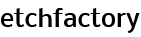Implementing QR Codes for Contactless Information Sharing
The Benefits of QR Codes for Contactless Information Sharing ===
QR codes have become increasingly popular as a means of contactless information sharing. These square-shaped codes, when scanned by a smartphone or a QR code reader, quickly redirect users to a specific webpage, display contact details, or even prompt an action like making a payment. The convenience and efficiency of QR codes have made them an invaluable tool for businesses, organizations, and individuals alike. In this article, we will explore the benefits of implementing QR codes for contactless information sharing and provide insights on how to generate and implement them effectively.
===
QR codes have become an essential tool for efficient information sharing. Generating and implementing QR codes is a straightforward process that can be done by anyone with access to a QR code generator. To generate a QR code, simply enter the desired information, such as a website URL, contact details, or text, into the generator. Once generated, the QR code can be downloaded and printed on various materials, such as business cards, flyers, or product packaging. Implementing QR codes is equally simple. All users need to do is scan the QR code using a smartphone or QR code reader app, and the information will be instantly accessible. QR codes eliminate the need for manual data entry and provide a seamless and contactless way to share information efficiently.
===
Best Practices for Using QR Codes to Share Contactless Information ===
While QR codes are an excellent tool for contactless information sharing, it is important to follow best practices to ensure their effectiveness. Firstly, it is crucial to place QR codes in easily accessible locations, such as on the front of business cards or at the entrance of a store. This improves the chances of users scanning the code and accessing the information. Additionally, it is advisable to test the QR codes before printing them in large quantities to ensure they are scannable and properly linked to the desired information. Finally, regularly updating the linked information, such as website URLs or contact details, is essential to avoid any inconvenience to users. By following these best practices, businesses and individuals can harness the full potential of QR codes for contactless information sharing.
===
Enhancing User Experience: Tips for Designing Effective QR Codes ===
Designing effective QR codes goes beyond generating a code that works. To enhance user experience, it is crucial to consider the design and placement of the QR codes. Firstly, it is recommended to use high contrast colors for the QR code itself and the background to ensure readability. Additionally, it is essential to provide clear instructions on how to scan the QR code, especially for users who may be unfamiliar with the technology. Including a brief description or a call-to-action near the code can prompt users to scan it. Furthermore, it is important to ensure that the QR code size is appropriate for the materials it will be printed on. A too small or too large QR code can hinder scanning and frustrate users. By implementing these design tips, businesses and individuals can create QR codes that are not only functional but also visually appealing and user-friendly.
QR codes have revolutionized contactless information sharing, providing a convenient and efficient way to share data with minimal physical contact. By understanding the benefits of QR codes, following best practices for their implementation, and designing them effectively, businesses and individuals can leverage this technology to enhance information sharing and improve user experience. As QR codes continue to gain popularity, their potential applications are only limited by our imagination.